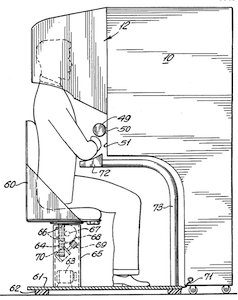Virtual reality
Virtual reality or VR is a computer-simulated artificial multisensory 3D environment that can mimic the properties and imagery of the physical world, be completely based in fantasy, or a mix of both. The system uses position-tracking and responds to the user’s inputs. In VR, the senses are temporarily fooled into believing that the artificial environment is real. The goal of a true VR experience is to create presence - the feeling of physically being somewhere else, of being in another reality. [1]
Virtual Reality is an interactive and immersive medium that can be used to create unique experiences that are unattainable elsewhere. VR has the power to transform games, films and other forms of media. Some enthusiasts call VR the "ultimate input/output device" or the "last medium" because any subsequent medium can be created within VR, using only software. [1] [2]
While Augmented Reality enhances the real world with digital content, Virtual Reality completely replaces the real world with a virtual one, creating a brand new digital environment for the users to explore. [1] [2]
Contents
Main characteristics
Interactive - The user’s input controls the system and guides the behavior of the VR experience, while also modifying the virtual environment. This type of interaction engages the user, connecting him to the application in a more natural way since the environment responds directly to the stimuli. [1]
Immersive - An immersive experience has to provide a sense of presence as well as a sense of engagement. Immersion can be divided into three different aspects:
1. According to Bierbaum (2000), “For a VR application to be immersive, it must be perceptually immersive by providing ‘the presentation of sensory cues that convey perceptually to users that they’re surrounded by the computer-generated environment.’” Therefore, the VR must provide the user with an all-encompassing sensory input. [1]
2. The second aspect of immersion is the sense of presence. This implies that the VR experience must give the user the sense they are “in” the virtual world. [1]
3. The final aspect is engagement. It is the degree “to which the user has a sense they are deeply involved in the environment.” [1]
Multisensory - providing a virtual experience that uses multiple human sensory systems increases the level of immersion. While current VR systems cannot provide a full range of stimuli to all human senses, it is expected that in the future this problem will be solved and the VR experience will be completely or almost indistinguishable from reality. The more senses are involved in the VR experience, the higher the degree of engagement and, consequently, this results in a greater sense of presence. [1]
Synthetic - The environment is artificial, created by a computer in real-time. [1]
Hardware Technologies
Head-mounted Display
VR is created by head-mounted displays (HMDs) such as the Oculus Rift. HMDs utilize stereoscopic displays and specialized lenses along with motion tracking hardware to give the illusion that the user is physically inside the virtual world.
To create the illusion of depth, a display is placed very close to the users' eyes, covering their entire field of view. Two images that are very similar but have different perspectives are channeled into each eye to create parallax, the visual phenomenon where our brains perceive depth based on the difference in the apparent position of objects.
Specialized lenses are placed between the display and our eyes. The lenses allow our eyes to focus on the images on the display, even though the display is only a few inches in front of our faces. Without lenses, our entire VR world would become blurry because human eyes have trouble focusing on things that are very close.[3]
The headset tracks the movement of your head and changes the images shown on the display based on it. This process creates the sensation that users are located within the virtual environment. Users of these devices are not only able to experience the computer-simulated environments but also interact with them. Various input methods, from the traditional game controllers and keyboards to the futuristic hand gestures and voice commands, are available or under development.
Motion Tracking
A HMD tracks the movement of the user's head and updates the rendered scene based on its position and orientation. This process is similar to how we look around in real life. There are 2 types of tracking: rotational tracking and positional.
Rotational tracking tracks the 3 rotational movements: pitch, yaw, and roll. It is performed by IMUs such as accelerometers, gyroscopes and magnetometers.
Positional tracking tracks the 3 translational movements: forward/back, up/down and left/right. Positional tracking is usually more difficult than rotational tracking and is accomplished through different Types and Systems.
Motion tracking is not only used to track your head in HMDs but also used to track your hands and rest of your body through various input devices.
Input Devices
Input Devices allow the users to influence and manipulate the virtual realm they are in. These devices include traditional input methods such as gamepad, mouse and keyboard and novel devices that track the position and orientation of your hands, fingers, feet and other body parts.
Platforms
Additional Information
Devices
- See also: Virtual Reality Devices
Popular VR Headsets:
| Devices | Requires | Display | Resolution | Refresh Rate | Field of View | Tracking | Rotational Tracking | Positional Tracking | Update Rate | Latency | Input | Connectivity |
|---|---|---|---|---|---|---|---|---|---|---|---|---|
| ANTVR | PC Xbox One PlayStation 4 Smartphone | Aspherical lens | 1920 x 1080 | 100° diagonal | Degrees of freedom | Gyroscope Magnetometer Accelerometer | Transformable Controller | U2B (USB-2.4GHz and Bluetooth) module | ||||
| Acer Windows Mixed Reality Headset | PC | Dual LCD display | 2880 x 1440 (1440 x 1440 per eye) | 95 Degree Horizontal | 6DOF | Gyroscope Accelerometer Magnetometer | Inside-out tracking | Motion to Photon: Less than 10ms | Keyboard/Mouse Xbox One GamePad Motion Controllers | HDMI USB | ||
| Apple Vision Pro | Dual Micro OLED | 4k per eye | 120 degrees | Hands Eyes Face Legs? | ||||||||
| Daydream View | Daydream Ready Phones | 5 / 5.5 inch AMOLED (Pixel / Pixel XL) | 1920 x 1080 / 2560 x 1440 (Pixel / Pixel XL) | 60 Hz | 90° (nominal) | Degrees of freedom | Accelerator Gyrometer Proximity | None | Rotational: 1000 Hz High accuracy | Daydream Controller | ||
| FOVE | PC | 5.8 inch low persistence OLED | 2560 x 1440 | 60 - 90 Hz | 100° | Eye Tracking | IMU | Their own system | Eye Tracking: 120 FPS | USB 3.0 Display port 3.5mm headphone port | ||
| Figment VR | Depends on the smartphone | Depends on the smartphone | Degrees of freedom | IMUs in Smartphone | None | |||||||
| Google Cardboard | Smartphone | Depends on the smartphone | Depends on the smartphone | Degrees of freedom | IMUs in Smartphone | None | ||||||
| HP Reverb G2 | Dual LCD 2.89’’ diagonal with Pulse Backlight technology | 2160 x 2160 pixels per eye | 90Hz | ~114 degrees Fresnel-Aspherical | 6DOF Inside/out | HP Reverb G2 Controllers | USB 3.0 type C BlueTooth | |||||
| HTC Vive | PC | Dual Panel | 2160 x 1200 (1080 x 1200 per eye) | 90 Hz | 110° (diagonal) | 6DOF | Gyroscope Accelerometer Laser Position Sensor | Base Stations | Rotational: 1000Hz Positional: 60Hz | 7ms (no load) 15ms (medium load) Motion to Photon | Controllers in both hands | 2 HDMI ports 2 USB ports 1 headphone jack |
| HTC Vive Developer Editions | PC | Dual Panel | 2160 x 1200 1080 x 1200 per eye | 90 Hz | 110° (diagonal) | 6DOF | Gyroscope Accelerometer Laser Position Sensor | Base Stations | ?? | ?? | Controllers in both hands | 2 HDMI ports 2 USB ports 1 headphone jack |
| HTC Vive Pro | PC | Dual Panel | 2880 x 1600 (1440 x 1600 per eye) | 110° (diagonal) | 6DOF | Gyroscope Accelerometer Laser Position Sensor | Base Stations | Rotational: TBC Positional: TBC | Motion to Photon TBC | Controllers in both hands | DisplayPort 1.2 USB-C 3.0 port Bluetooth (Version TBD) (TBD: 1 headphone jack???) | |
| Impression Pi | Smartphone | Depends on smartphone | Depends on the smartphone | 6 DOF | IMU Board | IMU Board Infared Cameras? IR Projector? | ||||||
| LG 360 VR | LG G5 | 1.88" IPS LCD x 2 EA 920 x 720 per Eye 639 ppi Real RGB | 960x720 pixels at 693ppi (per eye) | 60Hz | Motion to Photon: over 50ms | |||||||
| Lenovo Windows Holographic HMD | PC | 1440x1440-pixel OLED display | Inside-out Tracking | Two Cameras | Input Devices | HDMI and USB Connectors | ||||||
| Meta Quest 2 | IPS LCD | 1832 x 1920 per eye | 72Hz 90 Hz | 90° (estimated) | 6DOF | Gyroscope Accelerometer | Oculus Insight | Rotational: 1000Hz Positional: 60Hz | Motion to Photon: less than 5ms | Redesigned Oculus Touch | Oculus Link USB-C | |
| OSVR HDK1 | PC | 5.5 inch LCD (1.0) 5.5 inch low-persistence OLED (1.1 - 1.3) | 1920 x 1080 960 x 1080 per eye | 60 Hz (1.0 - 1.2) 120 Hz (1.3) | 100° (nominal) 90° (H and V) | Degrees of freedom 6DOF | Gyroscope Accelerometer Magnetometer | IR-LED faceplate and External Infrared Camera | Positional: 100 Hz Rotational: 400Hz | ?? | Leap Motion VR Gamepads Mouse and Keyboard | 1 external and 2 internal USB 3.0 ports |
| OSVR HDK2 | PC | 5.5 inch OLED | 2160 x 1200 (1080 x 1200 per eye) | 110 degrees | Degrees of freedom 6DOF | Gyroscope Accelerometer Magnetometer | ??? | Rotational: 400Hz Positional: 100 Hz | ?? | ??? | 1 external and 2 internal USB 3.0 ports | |
| Oculus Quest | OLED | 1440×1600 per eye | 72Hz | 96°×94° (estimated)(ref 5) | 6DOF | Gyroscope Accelerometer | Oculus Insight | Oculus Touch Controllers Controller-free Hand Tracking | Oculus Link USB-C | |||
| Oculus Rift | PC | Dual OLED Panels | 2160 x 1200 (1080 x 1200 per eye) | 90 Hz | 110° (diagonal) | 6DOF | Gyroscope Accelerometer Magnetometer | Oculus Sensor | Rotational: 1000Hz Positional: 60Hz | Motion to Photon: less than 5ms | Xbox One controller Oculus Touch Oculus Remote | HDMI USB |
| Oculus Rift DK1 | PC | 7 inch LCD | 1280 x 800 640 x 800 per eye | 110° (Nominal) | Degrees of freedom | Gyroscope Accelerometer Magnetometer | None | Rotational: 1000 Hz | Tracking: 2ms End-to-end: 50-60ms | |||
| Oculus Rift DK2 | PC | 5.7 inch OLED (PenTile) | 1920 x 1080 960 x 1080 per eye | 75 Hz 72 Hz | 100° (nominal) | 6DOF | Gyroscope Accelerometer Magnetometer | Separate Camera Near Infrared CMOS Sensor | Rotational: 1000 Hz Positional: 60 Hz | ~30 ms | USB HDMI | |
| Oculus Rift S | LCD | 1280×1440 per eye | 80Hz | 6DOF | Oculus Insight | Oculus Touch | Headset cable required | |||||
| Oculus Santa Cruz | Inside-out tracking | Input Devices | 1 HDMI 2 USB 3.0 Ports | |||||||||
| Pico G2 | 3K LCD Blue ray reduction | 2880 x 1600 | 90Hz 615 ppi | 101 degrees | Degrees of freedom | 1 3DOF Controller | N/A | |||||
| Pico Neo 2 | 4k Single LCD panel | 1 920 × 2 160 per eye | 75Hz | 101 degrees Fresnel | 6DOF Inside/out Electromagnetic | 2 Pico Neo Controllers | N/A | |||||
| Pico Neo 3 Pro | 4k 3664 x 1920 LCD 5.5" PPI 773 | 72/90Hz | 98 degrees Fresnel | 6DOF Inside-out tracking | 2 Updated Pico Neo Controllers | Displayport | ||||||
| Pico Neo CV | Dual 1.5K AMOLED | 1500 x 1500 pixels/eye | 90Hz | 102 degrees | 6 Degrees of Freedom (6DoF) | |||||||
| Pimax 8K | Custom low-latency LCD screen | 8K (4K for each eye) | Monocular 75Hz / (Up to 90Hz although struggling to better 80Hz) (Both eyes 150Hz / 180Hz through Brainwarp) | 200-degree FOV | Gesture Tracking (optional) | Yes | 18ms (Low MTP Latency) | |||||
| PlayStation VR | PlayStation 4 | 5.7 inch OLED | 1920 x 1080 960 x 1080 per eye | 90 Hz | 100° | 6DOF | Accelerometer Gyroscope | PlayStation Camera | ? | Less than 18ms | DualShock 4 Wireless Controller PlayStation Move Motion Controller PlayStation VR Aim | HDMI USB |
| Project Alloy | ||||||||||||
| Samsung Gear VR (2015/2016) | All Samsung Smartphones 2015 and newer | 5.7 / 5.1 inch Super AMOLED (RGBG PenTile) | 2560 x 1440 1280 x 1440 per eye | 60 Hz | 96° (nominal) | Degrees of freedom | Accelerator Gyrometer Proximity | None | Rotational: 1000 Hz High accuracy | Motion to Photon: Less than 6 ms | Touchpad Back Button Volume Key Focus adjustment wheel | MicroUSB to the smartphone |
| Samsung Gear VR Innovator Edition | Galaxy Note 4 Galaxy S6 Galaxy S6 Edge | 5.7 / 5.1 inch Super AMOLED (RGBG PenTile) | 2560 x 1440 1280 x 1440 per eye | 60 Hz Low-persistence | 96° (nominal) | Degrees of freedom | Accelerator Gyroscope Magnetometer | None | Rotational: 1000 Hz High accuracy | Motion to Photon: Less than 20 ms | Touch Pad Back Button Volume Key | MicroUSB to the smartphone |
| StarVR | PC | Dual 5.5" LCD Quad HD Displays | 5120 x 1440 (2560 x 1440 per eye) | 210° (horizontal) 130° (vertical) | 6DOF | Gyroscope Accelerometer Magnetometer | External optical sensor with fiducial markers | |||||
| Sulon Q | PC | OLED | 2560x1440 pixels | Dual noise-suppressing embedded microphones Gamepads Controllers compatible with Windows 10 Mouse and Keyboard | Bluetooth 4.0 Wi-Fi 802.11ac | |||||||
| Valve Index | 1440x1600 RGB LCDs | 80/90/120/144Hz | ~120-130 degrees | Valve Index Controllers | USB 3.0 DisplayPort 1.2 | |||||||
| Wearality Sky | Smartphone | Depends on smartphone | Depends on smartphone | 150° | Degrees of freedom | IMUs in Smartphone | None |
- To make changes to the table, please edit the the infobox of the corresponding device. See Template:Device Infobox for reference.
Apps
Developer Resources
Use Cases
- See also: Virtual Reality Use Cases
Virtual Reality History timeline
Virtual reality has a long history of development. While the main advancements happened after the introduction of electronics and computer technology, there are precursors to the ideas and implementation of VR that date as far back as the 1800s. For example, focusing solely on VR as a means of creating the illusion of being someplace else, then the earliest attempts at virtual reality could be considered the panoramic murals (or 360-degree murals). These would fill the viewer’s field of vision with the intention of making them feel a sense of presence at a certain historical event or scene [4] [5].
What follows is a timeline of the main historical dates and events in the development of VR.
1838 - Stereoscopic viewers and photos
Charles Wheatstone demonstrated that the brain processes different two-dimensional images for each eye into a single three dimensional object (Figure 1). The stereoscope was invented in the same year and used twin mirrors to project a single image. When viewing two side by side stereoscopic images through a stereoscope, it gave the sense of depth and immersion [4] [5] [6].
In 1839, William Gruber also patented the View-Master stereoscope which was used for “virtual tourism” and still is produced today. The design principles of the stereoscope can still be found in the Google Cardboard and low-budget VR headsets for smartphones [4] [6].
It could be argued that since the creation of stereoscopic images, people have been interested in making images more three dimensional to enrich its experience [6].
1929 - Link Trainer
Edward Link creates the first commercial flight simulator - the Link Trainer (Figure 2). It was entirely electromechanical, “controlled by motors that linked to the rudder and steering column to modify the pitch and roll.” It had a small motor-driven device that simulated turbulence and other disturbances. These flight simulators were used by over 500,000 pilots during World War II for initial training and improving skills [4] [6].
1936 - Pygmalion’s Spectacles
Science fiction writer Stanley G. Weinbaum wrote a short story - Pygmalion’s Spectacles - that had the idea of a pair of goggles that allowed the user to experience a different world through holographic recordings, smell, taste, and touch. This concept can be easily equated to the VR devices that are currently available or under development [4] [6] [7].
1956 - The Sensorama
Cinematographer Morton Heilig develops the Sensorama, which was patented only in 1962 and might be considered the first true VR system. It was an arcade-style cabinet that stimulated all the senses. It had a stereoscopic 3D display, stereo speakers, vibrating seat, fans, and a scent producer. It was intended to fully immerse the person in a film. Heilig created six short films for his invention titled Motorcycle, Belly Dancer, Dune Buggy, Helicopter, A date with Sabina and I’m a coca cola bottle! Heilig intended the Sensorama to be one in a line of products for the “cinema of the future”. Unable to secure financial backing, his vision never became reality [4] [5] [7] [8] [2].
1960 - First VR Head-Mounted Display
After the Sensorama, Morton Heilig invented the first example of a virtual reality headset - the Telesphere Mask. It only worked with non-interactive films and didn’t have motion tracking. Nevertheless, the headset provided stereoscopic 3D and wide vision with stereo sound [4] [5].
1961 - First motion tracking HMD
The true precursor of the HMDs available today was developed by two Philco Corporation engineers, Comeau and Bryan. It was called Headsight and it incorporated a video screen for each eye and a magnetic motion tracking system. This system was linked to a closed circuit camera. The device wasn’t developed for virtual reality applications. Instead, its goal was to allow immersive remote viewing of dangerous situations by the military. The head movements of the used would be replicated by a remote camera, allowing him to look around the environment. While the Headsight was a step in the evolution of the virtual reality headset, it lacked the integration of a computer and image generation [4].
1965 - The Ultimate Display
Ivan Sutherland developed the concept of the “Ultimate Display”. This device could simulate the natural world so realistically that a user could not tell the difference between actual reality and virtual reality. The concept comprised of a virtual world viewed through an HMD and had augmented 3D sound and tactile feedback; computer hardware that created the virtual environment and maintained it in real time; and interactivity between users and objects from the VR world in a realistic way. Sutherland suggested that the device would serve as a “windows into a virtual world”, and his idea would become a core blueprint for the concepts that encompass current VR [4] [5] [2].
1968 - Sword of Damocles
Ivan Sutherland and Bob Sproull created the Sword of Damocles, an HMD that was held by a mechanical arm mounted on a ceiling. The device was connected to a computer and displayed simple wireframe graphics to the user. The arm tracked the user’s head movements but was difficult to use. The contraption was also too heavy and bulky for comfortable use [4] [7] [2].
1969 - Artificial Reality
Myron Kruegere developed a series of experiences called “Artificial Reality”. He developed computer-generated environments that responded to the people in it. He created several projects such as Glowflow, Metaplay, and Psychic Space leading to the development of the Videoplace technology. This enabled communication between people at a distance in a responsive computer-generated environment [4].
1975 - Videoplace
Myron Kruegere created the Videoplace, which was the first interactive VR platform. The virtual reality surrounded the user and responded to movements and actions without the use of goggles or gloves. The Videoplace was a mix of several other artificial reality systems that he had developed [2] [9].
1982 - Sayre gloves
The Sayre glove was the first wired glove. It was invented by Daniel J. Sandin and Thomas Defanti from an idea by Richard Sayre. Both scientists were from the Electronic Visualization Laboratory at the University of Illinois, Chicago. The glove used light emitters and photocells in the fingers. When flexed, the quantity of light reaching the photocell changed, translating the finger movements into electrical signals [7].
1985 - NASA project
The Virtual Environment Workstation Project at NASA’s Ames Research Center in Mountain View, California, was founded with the purpose of producing a VR system that allowed astronauts to control robots outside a space station (Figure 4). The HMD that was developed had super-wide optics (almost an 180-degree field of view) [7].
1987 - The “Virtual Reality” name is coined
Before this date, even though there had been developments in VR, there wasn’t a term to describe the field. In 1987, Jaron Lanier (founder of the Visual Programming Lab, VPL) finally coined the term “virtual reality”. Lanier, through his company, developed a range of VR gear like the Dataglove and the EyePhone headset. The company also made the first surgical simulator, the first vehicle prototyping simulator, and the first architecture simulators [4] [5] [7].
1991 - Virtuality Group
By this time, VR devices started to be available to the public (although owning cutting-edge VR was still out of reach). The Virtuality Group launched several arcade games and machines in which players would use a set of VR goggles (Figure 5). The machines had immersive stereoscopic 3D visuals, handheld joysticks, and some unit were networked together for multiplayer gaming. There were some discussions about bringing Virtuality to Atari’s Jaguar console, but the idea was abandoned [4] [7].
1993 - Sega’s virtual reality headset
At the Consumer Electronics Show in 1993, Sega announced a virtual reality headset for the Sega Genesis console. The prototype had head tracking, stereo sound and LCD screens in the visor. The company intended to have a general release of the product but technical difficulties stopped that from happening and the headset would remain in the prototype phase [4] [7].
1995 - Nintendo Virtual Boy
The Virtual Boy was a 3D gaming console, marketed as the first portable console that could display 3D graphics. It was released in Japan and North America, and it was a commercial failure for the Japanese company. Some of the reasons for the failure were the lack of color in graphics (only red and black), lack of software support, and difficulty in using the console in a comfortable position. Production of the console was halted in 1996 [4] [7].
Virtual reality in the 21st century
After 1997, the public interest in VR saw a decrease. Nevertheless, the first fifteen years of the 21st century had several advancements in the field of virtual reality. Computer technology, including small and powerful mobile technologies, increased in power while prices were getting more accessible [4] [7]. The interest in VR regained momentum after Palmer Luckey created the first prototype of the Oculus Rift, in 2011, and launched a kickstarter campaign for its development in 2012. The campaign was successful, raising $2.5 million. In March 2014, Facebook bought the company Oculus VR for $2 billion dollars. After this, virtual reality blew up, with multiple companies investing in the development of their own VR systems. The rise of smartphones with high-density displays and 3D capabilities has also enabled the development of lightweight and practical VR devices [4] [8] [9].
References
- ↑ 1.0 1.1 1.2 1.3 1.4 1.5 1.6 1.7 1.8 Bierbaum, A.D. (2000). VR Juggler: A Virtual Platform for Virtual Reality Application Development. Masters of Science Thesis, Iowa State University, Iowa
- ↑ 2.0 2.1 2.2 2.3 2.4 2.5 Mazuryk, T. and Gervautz, M. (1996). Virtual Reality - History, applications, technology and Future (Technical Report). Retrieved from https://www.cg.tuwien.ac.at/research/publications/1996/mazuryk-1996-VRH/TR-186-2-96-06Paper.pdf
- ↑ http://doc-ok.org/?p=1360
- ↑ 4.00 4.01 4.02 4.03 4.04 4.05 4.06 4.07 4.08 4.09 4.10 4.11 4.12 4.13 4.14 4.15 4.16 Virtual Reality Society. History of Virtual Reality. Retrieved from https://www.vrs.org.uk/virtual-reality/history.html
- ↑ 5.0 5.1 5.2 5.3 5.4 5.5 The Franklin Institute. History of Virtual Reality. Retrieved from https://www.fi.edu/virtual-reality/history-of-virtual-reality
- ↑ 6.0 6.1 6.2 6.3 6.4 Gemsense. Virtual Reality: History, projections and developments. Retrieved from http://gemsense.cool/virtual-reality-developments/
- ↑ 7.0 7.1 7.2 7.3 7.4 7.5 7.6 7.7 7.8 7.9 Evenden, I. (2016). The history of virtual reality. Retrieved from http://www.sciencefocus.com/article/history-of-virtual-reality
- ↑ 8.0 8.1 Robertson, A. and Zelenko, M. Voices from a virtual past. Retrieved from https://www.theverge.com/a/virtual-reality/oral_history
- ↑ 9.0 9.1 Freefly VR. Time travel through virtual reality. Retrieved from https://freeflyvr.com/time-travel-through-virtual-reality/