Difference between revisions of "Stonehenge VR"
From Virtual Reality, Augmented Reality Wiki
(Created page with "{{stub}} {{App Infobox |image=350px |VR/AR=VR |Developer=VoyagerVR |Publisher=VoyagerVR |Director= |Producer= |Platform=SteamVR, ...") |
|||
| Line 22: | Line 22: | ||
|Downloads= | |Downloads= | ||
|Release Date=Fall 2016 | |Release Date=Fall 2016 | ||
| − | |Price=$N | + | |Price=$N/A |
|App Store=[[Steam]] | |App Store=[[Steam]] | ||
|Website=http://www.voyagervr.com | |Website=http://www.voyagervr.com | ||
| − | |Infobox Updated=02/ | + | |Infobox Updated=02/15/2017 |
}} | }} | ||
[[Stonehenge VR]] is a [[VR App]]. | [[Stonehenge VR]] is a [[VR App]]. | ||
| Line 35: | Line 35: | ||
This application currently works optimally with "Allow Reprojection" turned turn off if you have a 980 or better. To turn off "Allow Reprojection" go to your SteamVR performance settings tab. | This application currently works optimally with "Allow Reprojection" turned turn off if you have a 980 or better. To turn off "Allow Reprojection" go to your SteamVR performance settings tab. | ||
| + | |||
==Features== | ==Features== | ||
*[[Single-player]] | *[[Single-player]] | ||
Latest revision as of 08:57, 15 February 2017
| Stonehenge VR | |
|---|---|
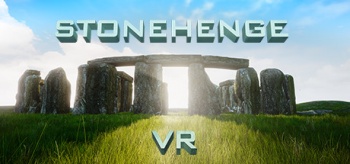
| |
| Information | |
| VR/AR | VR |
| Developer | VoyagerVR |
| Publisher | VoyagerVR |
| Platform | SteamVR, Oculus Rift (Platform) |
| Device | HTC Vive, Oculus Rift, OSVR |
| Operating System | Windows |
| Type | Full Game |
| Genre | Casual, Early Access, Early Access, VR |
| Input Device | Tracked Motion Controllers, Keyboard / Mouse |
| Play Area | Seated, Standing, Room-Scale |
| Game Mode | Single Player |
| Language | English |
| Review | N/A |
| Release Date | Fall 2016 |
| Price | $N/A |
| App Store | Steam |
| Website | http://www.voyagervr.com |
| Infobox Updated | 02/15/2017 |
Contents
Description
Stonehenge VR is a virtual reality educational experience where you travel to the world famous prehistoric monument in Wiltshire England. This VR experience includes narrated voice overs and animations that will give you new appreciation for its fascinating history and beauty.
This application currently works optimally with "Allow Reprojection" turned turn off if you have a 980 or better. To turn off "Allow Reprojection" go to your SteamVR performance settings tab.
Features
System Requirements
Windows
Minimum
- OS: Win7
- Processor:
- Memory:
- Graphics: Nvidia GTX 980
- Storage: 2 GB available space