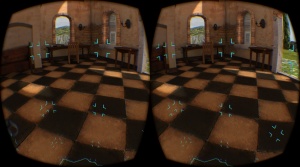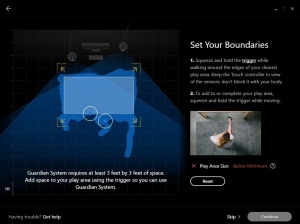Oculus Guardian System
Contents
General Information
The Oculus Guardian is a boundary system that shows users of the Oculus Rift the limits of the area they are being tracked in. When in use with the Oculus Touch, it displays in-app wall and floor translucent markers as soon as users approach the boundaries they have defined (figure 1). The markers are displayed in a layer superimposed over the game or experience being rendered. This allows for the user to move around an area safely, avoiding accidents like walking into walls or furniture [1] [2] [3].
The VR boundary system was first announced by Oculus VR VP of Product Nate Mitchell, through a Twitter message, in September of 2016. It was launched during the same month with the SDK update 1.8. A possible early implementation of the boundary system was present during a showing of the Oculus Touch shooter Dead And Buried some months before [2] [4] [5]. According to a journalist that experimented the game, “it was after a four player match of Dead & Buried; Palmer Luckey, the founder of Oculus, pulled me aside and asked if I had noticed anything peculiar about this particular build of the game. After saying I hadn’t, he urged me to put the headset back on and then walk to my left. After few steps I saw a horizontal floating line appear in front of me about stomach-height. As I traced it with my eyes to the left, I could see that it encompassed me entirely, appearing like a square with rounded corners.” [4] He also stated that the boundary wasn’t just a line. Instead it appeared as a piece of barbed wire, fitting in the general western aesthetic of Dead And Buried, and suggesting that developers may have the ability to modify the style of the boundary system to fit with their games [4].
The Guardian System came as a response to Valve’s Chaperone system, which also allows the configuration of virtual boundaries to determine the safe play space of the user, and is available for SteamVR and the HTC Vive. Both systems have the same function of safeguarding the players [2] [3] [4] [5]. The development and implementation of the Guardian was also a necessity since it was announced that the Oculus Rift would support four sensors, opening the door to 360 degrees tracking on the Rift with the Touch controllers, allowing for room-scale VR experiences [6]. But the creation of this system was not only to restrain the users from bumping against walls or other physical obstructions while using VR, but also to enhance VR experiences on the Rift that use gamepads. It’s common for users using gamepads in stationary-based VR to hit desks and walls, due to the loss of the perception of space. With the boundary system, even the stationary-based experience will be improved [3].
There were some doubts that the Oculus Rift’s optical sensors would allow for a boundary system akin to Valve’s Chaperone since its sensors are not usually mounted on the wall and can be moved easily, which might result in accidental bumps or movement of the equipment, affecting the boundary system. Nevertheless, if the system proves to work at least as well as the Chaperone it could propel the Rift to the leading position in the VR headsets market [6].
With the advent of virtual reality, stationary-based VR was the norm, with headsets hard-tethered to computers to be used sitting or standing. Room-scale experiences have nevertheless evolved due to developments in motion controllers, base stations, and haptics-enabled devices. This allows for experiences where the user can roam around a certain space while keeping the relative location in the virtual world. Without a boundary system this would be problematic (3). Before the update that enabled the Guardian system, the Oculus Rift offered only a stationary-based VR while the HTC Vive had this feature built-in. Of note is the fact that the Chaperone system works with the Rift when the headset is connected to Steam [3] [5].
The Oculus Touch motion controllers were released December 2016, with some users reporting issues and a desire of improvements for the room-scale VR experiences. This was addressed in the update 1.11 that provides enhancements for calibration of other sensor setups for 360 tracking and for the Guardian System. Regarding the boundary system, the update improved visibility of the Guardian System boundaries with better hand animation; fixed stability issue with the boundaries moving when the Rift headset wasn’t in use; fixed tracking issue where Touch controllers weren’t detected by the Guardian System; and fixed the reliability issue with the Guardian boundaries triggering too soon [7]. [8].
Suggestions for use
After the Guardian System’s implementation, there have been some suggestions to help with the configuration of the boundaries. The first is to have enough space. The Guardian requires a minimum of 3ft by 3ft of clear space around the user (figure 2). This is made by walking the perimeter with the Touch controllers, and that perimeter will be the Guardian barrier. A larger area can be used, and Oculus suggests a 7ft by 5ft as an ideal playspace, giving more room to move around. With the minimum area, some apps may warn the user that a bigger space is advised before being able to purchase the game. The second suggestion is to have a steady hand since the Guardian barrier is drawn based on hand movements when identifying the perimeter. Therefore, the lines that appear after the setup will likely not be straight. However, Guardian can be redrawn at any time by selecting the Guardian System configuration settings. To improve the boundary lines a user could place the Oculus Touch controllers on a skateboard or a toy car, for example. That will make it easier to create straighter lines and less erratic corners. The final recommendation is to check the boundary system before use. The user can improve safety by checking where the boundaries are before starting a game. The system works based on the position of the Oculus Constellation cameras, and if they are moved the Guardian borders are going to change a little [9].
Setting up the boundaries in the Guardian System
The following steps describe how to setup the boundaries of the system and are adapted from the official Oculus Guardian documentation.
1. Open the Oculus App.
2. Select Settings -> Devices -> Run Full Setup.
3. Select Rift and Touch.
4. Follow the on-screen instructions to confirm sensor tracking.
5. Continue until the Mark Your Boundaries page appears.
6. Follow the on-screen instructions, using the INDEX trigger button to draw the outer bounds of your play area. [1]
References
- ↑ 1.0 1.1 Oculus. Oculus Guardian System. Retrieved from https://developer3.oculus.com/documentation/pcsdk/latest/concepts/dg-guardian-system/
- ↑ 2.0 2.1 2.2 Feltham, J. (2016). Oculus teases “Guardian” boundary system for Touch, arriving this week. Retrieved from http://uploadvr.com/oculus-guardian-boundary-system/
- ↑ 3.0 3.1 3.2 3.3 Oscillada, J. M. (2017). Oculus introduces Guardian, a boundary system for Touch. Retrieved from http://virtualrealitytimes.com/2017/02/18/oculus-guardian-boundary-system/
- ↑ 4.0 4.1 4.2 4.3 Lang, B. (2016). Oculus confirms “Guardian” virtual boundary system, coming in next SDK update. Retrieved from http://www.roadtovr.com/oculus-confirm-guardian-boundary-system-oculus-touch-sdk-1-8-update/
- ↑ 5.0 5.1 5.2 Carbotte, K. (2016). Roomscale Oculus Rift? “Guardian” boundary system, touch controllers indicate new capabilities. Retrieved from http://www.tomshardware.com/news/oculus-rift-guardian-boundary-system,32705.html
- ↑ 6.0 6.1 GIzmag (2016). Oculus Rift can still be the best VR headset. Retrieved from http://www.gadgetsnow.com/featured/Oculus-Rift-can-still-be-the-best-VR-headset/articleshow/54376617.cms
- ↑ James, P. (2017). Oculus Rift & Touch 1.11 update brings improved Touch roomscale & multi-sensor support. Retrieved from http://www.roadtovr.com/oculus-rift-touch-1-11-update-brings-improved-touch-roomscale-multi-sensor-support/
- ↑ Keefer, J. (2017). Oculus Rift gets 1.11 update with new features and bug fixes. Retrieved from http://www.shacknews.com/article/98902/oculus-rift-gets-111-update-with-new-features-and-bug-fixes
- ↑ Holly, R. (2016). Doing more with Guardian for Oculus Touch. Retrieved from http://www.vrheads.com/doing-more-guardian-oculus-touch