Ghost Town Mine Ride and Shootin' Gallery
From Virtual Reality, Augmented Reality Wiki
| Ghost Town Mine Ride and Shootin' Gallery | |
|---|---|
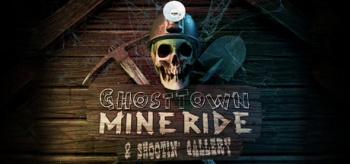
| |
| Information | |
| VR/AR | VR |
| Developer | Spectral Illusions |
| Publisher | Spectral Illusions |
| Platform | SteamVR |
| Device | HTC Vive |
| Operating System | Windows |
| Type | Full Game |
| Genre | Action, Indie, VR, Western, Horror, First-Person, Atmospheric, Shoot 'Em Up |
| Input Device | Tracked motion controllers |
| Play Area | Seated, Standing |
| Game Mode | Single Player |
| Language | English |
| Review | Very Positive |
| Release Date | Oct 28, 2016 |
| Price | $N |
| App Store | Steam |
| Website | http://www.spectralillusions.com/gtmr |
| Infobox Updated | 11/21/2016 |
"Shoot %27Em Up" cannot be used as a page name in this wiki.
Ghost Town Mine Ride and Shootin' Gallery is a VR App.
Contents
Description
"Ghost Town Mine Ride & Shootin' Gallery" is a thrilling new interactive VR horror experience designed for the HTC Vive. In this approximately 25 minute scenario, you are exploring an abandoned tourist attraction, The "Ghost Town Mine Ride & Shootin' Gallery", built at the site of the old Black Rock Mines, which many claim is actually haunted!
Equipped with a flashlight and six shooter, you must keep your wits and have a steady aim if you hope to make it out alive!
Features both on-foot and on-rails sequences!
Warning!
This is a high speed horrifying thrill ride that could cause motion sickness for certain users.
User discretion is advised.
Vive Headset and controllers required!
Features
System Requirements
Windows
Minimum
- OS: Windows 7 64 bit
- Processor: Intel i5-4590, AMD FX 8350 equivalent or greater
- Memory:
- Graphics: NVIDIA GTX 970 / AMD R9 290 equivalent or greater
- Storage: 10 GB available space
Recommended
- OS: Windows 7 64 bit
- Processor: Intel i5-4590, AMD FX 8350 equivalent or greater
- Memory:
- Graphics: NVIDIA GTX 970 / AMD R9 290 equivalent or greater
- Storage: 10 GB available space