Difference between revisions of "VrAMP"
From Virtual Reality, Augmented Reality Wiki
m (Text replacement - "<ul class="bb_ul">" to "") |
m (Text replacement - "<br></li><li>" to "*") |
||
| Line 37: | Line 37: | ||
<li> Musical Painting (currently available in beta) | <li> Musical Painting (currently available in beta) | ||
| − | + | * Browse your own music collection from inside vrAMP | |
| − | + | * New destinations to feel and experience your music | |
| − | + | * Added visualization effects | |
</li></ul> | </li></ul> | ||
===Controls:=== | ===Controls:=== | ||
<li>Center - Play/Stop | <li>Center - Play/Stop | ||
| − | + | *Left - Previous song | |
| − | + | *Right - Next song | |
| − | + | *Down - Toggles effect transitions | |
<br>By default vrAMP will transition itself with changes to the music. You can press Down to freeze the transitions and keep the effect, pressing it again will resume default behavior. | <br>By default vrAMP will transition itself with changes to the music. You can press Down to freeze the transitions and keep the effect, pressing it again will resume default behavior. | ||
</li></ul> | </li></ul> | ||
Revision as of 10:59, 23 September 2016
| VrAMP | |
|---|---|
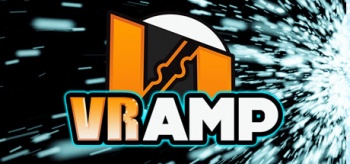
| |
| Information | |
| VR/AR | VR |
| Developer | Oriku Inc |
| Publisher | Oriku Inc |
| Platform | SteamVR, Oculus Rift (Platform) |
| Device | HTC Vive, Oculus Rift CV1 |
| Operating System | Windows |
| Type | Full Game |
| Genre | Casual, Indie, Early Access, Early Access, VR, Music, First-Person, Sci-fi, Atmospheric, Music-Based Procedural Generation |
| Input Device | Tracked motion controllers, Gamepad, Keyboard / Mouse |
| Play Area | Seated, Standing, Room-Scale |
| Game Mode | Single Player |
| Language | English |
| Review | Positive |
| Release Date | May 27, 2016 |
| Price | $12.99 |
| App Store | Steam |
| Website | http://www.oriku.com/vramp.html |
| Infobox Updated | 09/15/2016 |
Contents
Description
vrAMP is the definitive music visualizer and player for virtual reality.
No need to move your music into yet another media player, vrAMP plays music from any program or web browser. You can even use the in-game Steam web-browser to play music. Simply pause the included catalog of music and begin playing your own.
Future Updates:
- Browse your own music collection from inside vrAMP
- New destinations to feel and experience your music
- Added visualization effects
Controls:
- Left - Previous song
- Right - Next song
- Down - Toggles effect transitions
By default vrAMP will transition itself with changes to the music. You can press Down to freeze the transitions and keep the effect, pressing it again will resume default behavior.
Notes:
Make sure you have your default playback device (in Windows audio settings) set to the HTC Vive / Oculus Rift.
Music provided by:
NoCopyrightSounds
Features
System Requirements
Windows
Minimum
- OS: Windows 7
- Processor: Intel Core i5 or equivalent
- Memory: 8000 MB RAM
- Graphics: GTX 970 or equivalent
- Storage: 1024 MB available space